How to use Wi-Fi safely when traveling
How to use Wi-Fi safely when traveling
Whether you are traveling around the UK or abroad, it is still possible to run into problems when using the internet, whether you are using your own laptop or a public computer. Here are some tips for staying safe when you are using Wi-Fi anywhere other than at home.
Set up your internet security
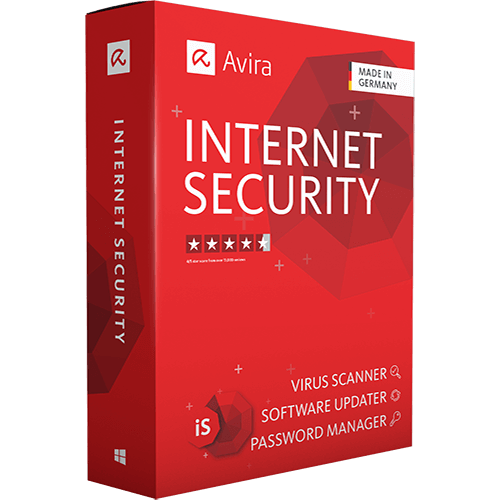
You may be using a tablet or smartphone, but you can still be at risk of running into problems if you are using Wi-Fi. Just because you are not using a computer doesn’t mean that your device won’t contract a virus if you are using an unofficial Wi-Fi network. Therefore, before you travel, ensure that you have set up antivirus software, or increased your existing antivirus protection. Always remember to keep your antivirus software up-to-date – the easiest way to do this is to change the settings so it automatically updates itself.
Choose a legitimate Wi-Fi network

You can usually tell which is a legitimate Wi-Fi network because it will have the name of the hotel or bar, but even then, the only way you can be absolutely sure that you are using the right network is to ask someone that works there. If you are in any doubt, always choose a network that is advertised within the establishment, even if you have to pay for it.
Encrypt your data

If you are taking your laptop away with you, back up everything before you leave, and then encrypt your data so that there is another layer of protection should someone gain access to your computer?
Use a VPN

VPN stands for the virtual private network and creates a network-within-a-network to add another level of safety to any network that you are attempting to connect to. You do have to pay for this service, but you should be able to find relatively cheap subscription services that will allow you to protect all of your information wherever you are, and whatever network you are connected to.



